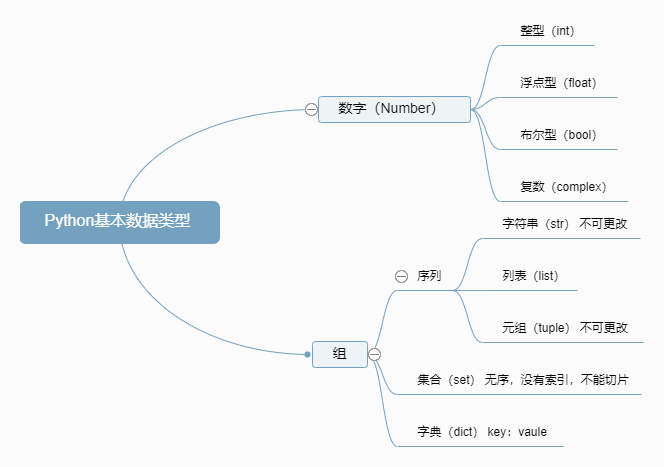
Number:数字¶
数字类型可分为数值类和布尔类型。数值类又分为整型和浮点型两种。
python3中取消了short,long类型,统一用int表示整数。取消了double类型,统一用float表示,这里的float就是其他语言中的双精度double
使用方法type(a),可以获知参数a的类型
type(-1)
type(1.1)
type(1 * 1)
type(1 + 0.1)
python3中默认/为浮点除法,用//表示整除
type(2 // 2)
进制与进制转换¶
生活中常用的进制是10进制,计算机中常用的是2、8、16进制。
python3中默认进制为10进制。想要显示的表示2进制可以使用0bxxx这样的方式,如0b11表示10进制的3。同理,8进制和16进制可以使用0oxxx,0xaaa的方式表示,如0o10,0x1F,分别表示10进制的8和31
存在进制就有进制转换的问题。python3中提供了下列方法进行进制转换:
int(a)将某进制数a转换成10进制数bin(a)将某进制数a转换成2进制数oct(a)将某进制数a转换成8进制数hex(a)将某进制数a转换成16进制数
hex_num = 0b111111 # 初始化一个二进制数
int(hex_num)
bin(hex_num)
oct(hex_num)
hex(hex_num)
int(True)
int(False)
所有非0值都为True
bool(1)
bool(0)
bool(2)
bool(-1)
bool(0)
所有非空值皆为True
bool('abc') # 非空字符串
bool('') # 空字符串
bool([]) # 空列表
bool({}) # 空字典
bool({1,2,3}) # 非空集合
Python中有一个专门表示“空”这一概念的值——None
bool(None)
复数表示方法很简单,在数值后加上标识符j即可。如36j
type(36j)
str:字符串¶
字符串是使用单引号`,双引号" ",和三引号"""/''' '''包括的内容。
'hello world'
1
'1'
type(1)
type('1')
"hello"
type("hello")
用于表示字符串类型的引号必须成对出现,而在表征字符串的引号中插入其他类型的引号不会有问题,即便不成对。如果是同类型的引号可以使用\进行转义。
'let's go'
'let"s go'
'let\'s go'
python建议每行字符数不超过80,当字符串内容超长,可以使用三引号来表示
'''
hello world
hello world
'''
"""
hello world
hello world
hello world
"""
不仅可见的abc这样的字符会被录入,回车符虽不可见带也会被录入,最后表现为\n的形式。
如果想在一行字符串中自定换行,可以使用print()搭配转义字符\n。
""" hello world \n hello world\nhello world\n"""
print("""hello world \nhello world\nhello world\n""")
print('hello world \n hello world\nhello world\n')
单引号和双引号内内容的换行,可以选择字符串行尾加上\
"""hello world
hello world"""
'hello\
world'
转义字符¶
在输入文字中有下列情况需要特殊处理:
- 特殊字符
- “看不见的字符”,换行、制表符等
- 与语言标准相冲突的字符,比如python中的
'
所以有了转义字符,形式为\+字母,比如说\r回车,\n换行,\t横向制表符,或者是\'为了输出'
\r与\n的区别¶
\r——移动光标至行首
\n——光标下移一格
不同系统对于换行采取的方式不同
- Unix系统,行尾是
\n; - Windows系统,每行结尾是
\n\r; - Mac系统里,每行结尾是
\r
Python能根据系统自动判别换行符的形式。但对如下输入,不同系统结果是一致的:
print aaaa \r bbbb
print aaaa \n bbbb输出
bbbb
aaaa
bbbbprint('aaaa \r bbbb')
print('aaaa \n bbbb')
原始字符串¶
当想要将\n本身作为字符串内容输出时,有两种方式,一是对\进行转义操作,即\\,另一种是在字符串前加上标志符r
print('c:\north\northwest')
print('c:\\north\\northwest')
注意,转换字符串为原始字符串的前提是字符串本身合法
r'let"s go'
r'let's go'
字符串的运算¶
字符串同数字一样,存在一些基本的四则运算操作,+用来拼接字符串,*用来复制字符串,必须是一个字符串和一个数做乘积
"hello"+" world"
"hello "*3
"hello"*"world"
为了获取字符串中特定位置的元素,可以在字符串后加上[num],表明希望取到num位置的元素。
num为正时,从左往右,从0开始计数。为负时,从右往左,从-1开始计数
"hello world"[0]
"hello world"[4]
"hello world"[-1]
"hello world"[-3]
为了获取字符串中的一段,使用[start:end]的方式获取[start,end)范围内的字符串内容,start小于end时为空
"hello world"[0:4]
"hello world"[0:5]
"hello world"[0:-1]
"hello world"[-2:2]
为了取到全部的字符串,特别是末尾的元素,可以令end>=str.length,当不写start和end时,默认为从头开始取,和一直取到尾
"hello world"[6:11] # 空格也是一个字符
"hello world"[6:20]
"hello world"[6:]
"hello world"[:-4]
"hello world"[-5:]
type([1,2,3,4,5,6])
type(["hello","world",1,9])
type(["hello","world",1,9,True,False])
type([[1,2],[True,False]])
列表的基本操作常用的有取值,截取(切片),列表拼接(加法),列表复制(乘法)
["新月打击","苍白之暴","月神冲刺","月之降临"][0]
["新月打击","苍白之暴","月神冲刺","月之降临"][3]
["新月打击","苍白之暴","月神冲刺","月之降临"][0:2]
["新月打击","苍白之暴","月神冲刺","月之降临"][-1:]
["新月打击","苍白之暴","月神冲刺","月之降临"]+['点燃','虚弱']
['点燃','虚弱']*['点燃','虚弱'] # 必须是 list * 数字
['点燃','虚弱']*3
留心列表无减法操作(字符串同理)
['点燃','虚弱']-['点燃']
'aaa' - 'a'
元组: tuple¶
元组是另一个表示“组”概念的数据类型。使用(xxx)表示。和列表一样,数据类型可以不一致。基本操作也是基本一致的。
(1,2,3,4,5)
type((1,2,3,4,5))
(1,'-1',True)
(1,2,3)[0]
(1,2,3,4)[0:2]
(1,2,3)+(4,5,6)
(1,2,3)*3
()本身即是元组标识,也是数学运算符。
(1)*2
(1)
type((1))
type(('string'))
为了避免歧义,python默认当括号内只有一个元素时,()作数学运算符处理。为了表示只有一个元素的元组,可以参考下法,列表等则无此问题
(1,)
type((1,))
type([1])
空元组表示方式很简单,单纯的()即可
type(()) # 空元组
序列共性¶
[]取值
'hello world'[2]
[1,2,3][2]
[1,2,3,4,5][0:3]
"hello world"[0:8:2]
[0:8:2],最后一个参数表示 步长
- 存在性判断
3 in [1,2,3,4,5,6]
2 not in [1,2,3,4,5,6]
- 长度
len([1,2,34,5])
len('hello world')
- 最值
max([1,2,3,4,5,6])
min('abcde')
字符可以比大小是因为所有字符都是经过编码的,即每一个字符都有一个特定的值对应,我们叫做 ascll码 ,使用ord()可以获取参数的ascll码
ord('a')
ord(' ') # 空格符也有ascll码
集合¶
说完序列的有序,该说无序的了,即set,集合。用{}表示。因为无序所以不能获取指定序号的元素,也就无从谈起切片(截取内容)了
type({1,2,3,4,5,6})
{1,2,3,4,5,6}[0]
{1,2,3,4,5,6}[0:1]
集合可以存放不同类型数据,但必须是能哈希化的数据(即数值不变性),列表不能哈希化
{1,2,'3',[1,2,3]}
{1,2,'3',(1,2,3)}
python的集合元素也有特异性,无序性的特点
{1,1,2,3,3,4}
{1,3,4,2,7}
集合支持和序列一样的存在性判断和长度获取操作。
len({1,2,3})
1 in {1,2,3}
4 not in {4,5,6}
集合最重要的是三个逻辑判断,差、交、并。
{1,2,3,4,5,6} - {1,3,5}
{1,2,3,4,5,6} & {1,3,5}
{1,2,3,4,5,6} | {3,5,7}
表示空集有些特殊,因为{}表示的是另一个数据类型——字典的空值
type(set())
len(set())
字典:dict¶
字典类型是一种特殊的集合,采用键-值对形式构建。创建方式为{key:value,key:value,....}。是集合当然不能角标访问,正确的方式是{k1:v1,...}[key],得到对应value值
type({1:1,2:2,3:3})
{'Q':'新月打击','W':'苍白之瀑','E':'月之降临','R':'月神冲刺'}[0]
{'Q':'新月打击','W':'苍白之瀑','E':'月之降临','R':'月神冲刺'}['Q']
{'Q':'新月打击','W':'苍白之瀑','E':'月之降临','R':'月神冲刺'}['R']
虽然不会报错,但务必保证key唯一,否则丢数据算轻的
{'Q':'新月打击','Q':'苍白之瀑','E':'月之降临','R':'月神冲刺'}['Q']
{'Q':'新月打击','Q':'苍白之瀑','E':'月之降临','R':'月神冲刺'}
key必须是不可变类型(能哈希化),比如str、int、元组。value可以是任意类型,甚至可以嵌套字典
{1:'新月打击','1':'苍白之瀑','E':'月之降临','R':'月神冲刺'}
type({'Q':'新月打击','W':'苍白之瀑','E':{1:1},'R':'月神冲刺'})
{[1,2]:'新月打击','W':'苍白之瀑','E':'月之降临','R':'月神冲刺'}
{(1,2):'新月打击','W':'苍白之瀑','E':'月之降临','R':'月神冲刺'}